

|
|---|
|
|
|
|
Salesforce is a CRM tool, which helps us to track customer interactions. It holds the customer data and provide facilities to view on customer interests and needs. Mainly Salesforce helps in terms of marketing, sales and service about customers product. It also facilitate to manage the leads, accounts, opportunities and cases. Salesfoce can automate and validate the business processes with simple features. Any of users can manage the Salesforce features who knows the minimum knowledge on SF. Salesforce is a effecient customizable platform to make the appropriate ways of solutions. This platform allows users to manage the standard features and supports customise where unsupported the standard features.
Salesforce provides the distinguish clouds with respect to different businesses such as Sales, service, marketing, health, financial services, experience or community, data clouds, etc.. Every cloud contains it's specified features to use Salesforce applications with specific functionalties. And these also help us to drive related business operations like improving productivity, user friendly, enhancing customer interactions
Salesforce is a CRM tool, CRM is customer Relationship Management which supports managing the relationship with customers. Having multiple aspects to stand Salesforce #1 CRM platform in market.
Lightning app builder is a Salesforce platform that provides facilities to build the lightning application by drag and drop. We can align or arrange the the component on page in lightning experience and mobile application. Lightning app builder supports to build the Home page, App page, Record page.
Go to Setup > Search Lightning App Builder in quick find box
Click on Setup/ Gear Icon > Click on Edit page on drop down options
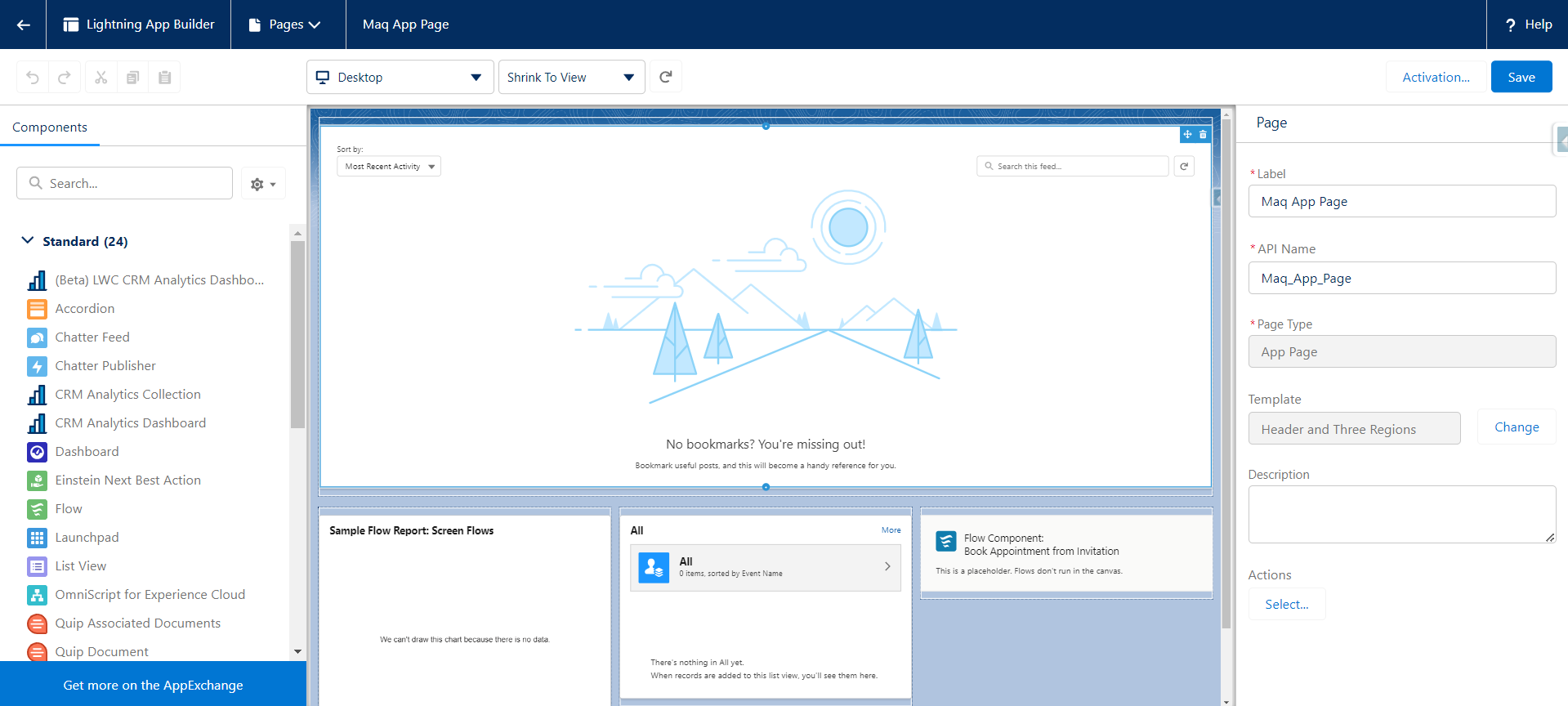
User management is process to create, maintain, manage the user in salesforce organization. Salesforce user only can access the org based on level of permissions.
Salesforce is anyone who can login into the Salesforce org. A user need to have the valid credentials like username and password. Usernames are unique those provided by Salesforce itself and password is user defined choice. User details will be stored in user object and can be accissible in Apex class. Of cource user is a record but record level security will not apply on user records because user can control by profiles. User account is need to have Salesforce license while creating, license is a level of accessing scope to org.
What can do Salesforce user?Salesforce user can do anything in Salesforce org as permitting access level. Salesforce use maight be Salesforce Admin, Salesforce Developer, Salesforce end user. Based on roles and responsibilities user do the activities in org. A salesforce user is deactivated or freezed by Salesforce admin user over their unavailability.
Click on gear icon > Select Setup > Search users in Quick find box > Click on users > Click new button on users page
Public groups allow to access the users in terms of Public groups, Roles, Roles and Subordinates, Users. Public group users can do coordinating each other and allow to process configurable automation tools, tasks, sharing rules.
In the app management, App manager feature is the major portion to manage the Salesforce applications such create the custom applications in lightning experience or classic experience. We can add utility items on pages such record, home and app pages. We also can manage the app options like Navigation style, setup options, device supports such as mobile, desktop and other personalizations, tab setup and assigning user profiles.
Data model is one of the important model in Salesforce. We simply can say the entire applications data processes from data model. It is not a default feature in Salesforce platform but it a model for the whole SObjects and it's metadata. In this process Salesforce objects are the main entities to store the Salesforce data.
Salesforce objects are used to store the data. We can simply call these Salesforce that SObjects. SObjects are two types that setup and non setup objeccts. Non setup objects are also classified into standard objects and custom objects.
Standard Objects :Standard objects are Salesforce default objects to store the information or details in the from object stucture. These objects are not user defined objects, but users can manage these objects, data and metadata
Custom Objects :Custom objects are user defined objects in Salesforce and all it's metadata will manage by user only. These objects also used to store the data in the form of object stucture.
Relationship is a process to establish the bonding between the SObjects to flow the data between them. Basically relationships are multiple types.
One to One relationship is a rare used relationship in Salesforce which represents an obeject record will have the one related record.
To establish the One to one relationship between two objects by using lookup or master details fields. Once we create the lookup or master detail field then immediately create a validation rule to control the creating multiple records. Therefore one to one relationship will be established
One to many relationship is

Don't focus on communication while learning Salesforce. Learn Salesforce in Telugu then automatically it helps you to improve your communication |
Training Channel |
Company Goals |
Contact Us |